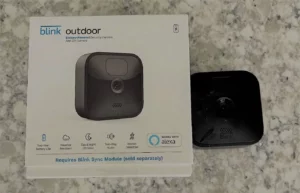Your Guide To Smart Living
5 Must-Do Things With Your Home Security Camera

Home security cameras are no stranger, as we spot them on the front porch of almost every home. The cameras have gotten smarter and capable of protecting our homes by monitoring our surroundings 24/7. The small internet-connected devices can be mounted outside your home to deter or record potential criminals or inside to keep an eye on pets or elderly parents.
Home security cameras record all the time, and in case of an unfortunate event like a break-in or other security breaches, you can check the recorded footage and provide it to the police as evidence. Also, these cameras can differentiate between living beings and objects to send motion alerts accordingly.
However, many people miss out on the features and capabilities of their home security cameras. Let’s discuss what you should do first.
Contents
Enable End-To-End Encryption
The main thing you need for safety is end-to-end encryption. This keeps your videos private, so even the camera company or police can’t see them. It also makes it challenging for hackers to get them. Make sure the videos are locked on the backup servers, and the company doesn’t have the key.
Eufy had to come clean on its end-to-end encryption claims. Although smart home brands like Google Nest, Arlo, Eufy, and others claim end-to-end encryption, they can decrypt the data. Many companies like Ring offer opt-in options for end-to-end encryption. Here’s how to turn on end-to-end encryption for Ring devices.
Note: Remember to write down the passphrase or save it securely. It should be all lowercase, include hyphens, and have no spaces. If lost, you’ll need to restart the process.
- Open settings in the Ring app.
- Select “Video Encryption” -> “Advanced Settings” -> “Video End-to-End Encryption.”
- Start “Video Encryption setup” by tapping “Get Started.”
- Follow on-screen instructions to enroll your account in Video End-To-End Encryption.
- Generate a new passphrase.
- Enroll your mobile devices: Tap “Resume Setup” and follow the instructions.
- Enroll your Ring devices: Again, tap “Resume Setup” and follow the instructions.
- Test your devices: Activate your Ring device (e.g., press the doorbell button or trigger its motion sensor) to initiate Video E2EE.
Adjust Camera Settings
It’s important to customize the camera settings as per your requirements. If you live in an apartment, your motion detection settings will differ from those on the main street. Customizing the camera settings can save you from the troubles of your Ring Doorbell keeps ringing, notification delays, multiple alerts for the same event, and other issues.
Configure Motion Detection
Motion detection is an essential feature of security cameras. It enables the camera to detect and respond to movement in its viewing range. Ensure that motion detection is not too high, as it will send alerts to every small detection.
Using the Ring app, you can also explore Ring Doorbell motion schedules, motion frequency, and advanced motion detection features.
Set Up Alerts And Notifications.
Alerts and notifications about detected movements or disturbances help take action quickly. Ring Smart Alerts differentiate between people and other objects, and Arlo Smart notifications can see people, animals, and packages to send alerts accordingly. Customizing alerts and notifications allows you to receive timely notifications on apps or integrated smart speakers.
Adjust Video Quality And Storage Options.
Video quality and storage determine how clear your footage is and where it’s saved. Adjusting these settings ensures the best balance between clarity and storage space usage. Almost all the home security brand’s cloud subscription offers other features you can subscribe to. WiFi requirements for doorbells and cloud subscriptions are a must. Remember, there is no Ring Doorbell local storage option.
Set Up a Separate WiFi Network
Setting up a separate WiFi network for smart cameras like Ring, Arlo, and Eufy can help keep them safe from hackers. Some devices, especially older ones, might be easy targets for hackers. Using WiFi networks, you can separate your cameras from other devices like computers and TVs.
If a hacker enters your camera, they won’t have easy access to your primary devices. Another safe option is to store your camera’s recordings as a local storage option. Kasa Smart, Amcrest Video Doorbell, and Arlo cameras offer local storage. Google Nest and Eufy come with built-in storage options. You can also set up two separate WiFi networks from one connection.
Please avoid mobile hotspots as Ring Doorbells don’t work with mobile hotspots because Ring Doorbells record 24/7, and continuous internet usage will damage your smartphone or tablet’s battery.
Ensure a Stable WiFi Network
A stable WiFi network is essential for seamless video capture and notification alerts. Poor WiFi is one of the reasons behind the black-and-white footage issue. A stable connection for security cameras ensures real-time monitoring, alerts, and high-quality video capture.
If your WiFi network isn’t providing the desired coverage, especially in places where your cameras are placed, this could lead to grainy or laggy video feeds. To overcome this issue, you can improve your WiFi network’s RSSI or signal strength or buy the best WiFi extender for Ring cameras.
Alternatively, you can go for a Ring Chime Pro, which has a built-in WiFi extender besides acting as a chime.
Regular Maintenance and Troubleshooting
Installing a security camera is not a physical security measure for your home. For reliable security, you have to keep the camera in a functioning state.
Cleaning and maintaining your Camera
Dust and external elements can cloud the lens, reducing image clarity. Gently clean the lens using a soft cloth or lens cleaner. If the dust gathers on the front button, it causes the doorbell ringing on its own. Similarly, for outdoor cameras, you can check for water damage or wear due to extreme weather conditions.
Checking for firmware updates
Smart security camera brands frequently release firmware updates to enhance performance, add features, or patch vulnerabilities. Always ensure your camera runs the latest firmware version. Check the manufacturer’s website or app for updates. Regular updates not only keep your device secure but can also provide new functionalities and improvements.
Troubleshooting common issues
Occasional hiccups with your camera will happen. If you experience connectivity issues, first restart your camera and router. For unclear video feeds, ensure the lens is clean and free from obstructions. Always consult the user manual or manufacturer’s online resources for specific troubleshooting steps.
Look For These Features In Your Camera
When selecting an outdoor camera, prioritize a video resolution 1080p or higher for quality footage. Ring Spotlight Cam and Floodlight Cam models support 1080p quality, Eufy Wired Wall Light Cam S100 supports 2K HD video, and Arlo Floodlight Pro 3 supports 1080p and 2K resolutions.
Opt for a field of view around 130º, or even up to 160º for expansive areas, to ensure a broad coverage without sacrificing subject detail. For example, Ring Floodlight Cam field of view is 140 degrees, Arlo Pro 3 offers a 160-degree diagonal view, and Eufy Wired Wall Light Cam S100 has a 160-degree field of view.
Video Quality
The video quality and field of view matter for optimal security. Video recording storage is another factor. Some brands, like Arlo, support local storage and cloud storage options. Ring cameras come with Ring subscription plans for video recording. What about end-to-end encryption features? For example, Ring Floodlight Cam field of view is 140 degrees, Arlo Pro 3 offers a 160-degree diagonal view, and Eufy Wired Wall Light Cam S100 has a 160-degree field of view.
The video quality and field of view matter for optimal security. Video recording storage is another factor. Some brands, like Arlo, support local storage and cloud storage options. Ring cameras come with Ring subscription plans for video recording.
Conclusion
Investing time and effort into maintaining your home security cameras can ensure your home’s security. These devices are more than just cameras; they are your first defense against potential intruders and a tool for monitoring your surroundings.
However, like any technology, they require regular attention. From ensuring encryption to routine cleaning, the right practices can extend the lifespan of your cameras and optimize their performance. Remember, a well-maintained camera is a reliable camera.