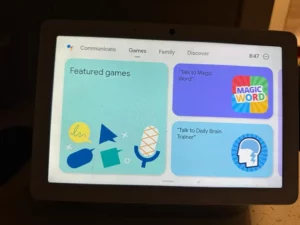Your Guide To Smart Living
How To Power Off Ring Doorbell: A Guide

There’s always a time when you feel like you have to power off Ring Doorbell. Sometimes, the reasons are personal, and sometimes they may be cheeky. Whatever the reason, it’s your device, and you can power off the Ring Doorbell in multiple ways.
We will discuss the reasons, how-to, and some bonus information on a better alternative to deactivating Ring Doorbell. Let’s find out!
Contents
Turning off Ring Doorbell and deactivating the Ring Doorbell are two different things. Turning off the Ring Doorbell allows you to turn off the Ring device for personal reasons temporarily. At the same time, deactivating Ring Doorbell means allowing a transfer of ownership.
Reasons to Power Off Ring Doorbell
When I first tried to power off the Ring Doorbell on my Android device, I hoped to find a simple power-off option. But instead, I was greeted with setup prompts and flashing lights, leaving me a bit frustrated. I thought the Ring app on iOS devices would offer such an option, but it was the same. There are reasons, but no simple power off Ring Doorbell option exists.
Moving to a New House
If you are moving to a new house, it’s a good idea to power off your Ring Doorbell. This prevents it from constantly sending alerts and notifications while you’re busy with the move. By temporarily turning off Ring Doorbell, you can ensure a smooth transition without unnecessary interruptions.
If your Ring Doorbell 2 runs on the battery, don’t take the battery out to power off. Although you can, removing the battery nulls the warranty. I know it’s frustrating, but that’s how Ring is.
Temporary Maintenance or Adjustments
Sometimes, you need to perform maintenance or adjustments on your Ring Doorbell. For example, you’re cleaning the area around the doorbell, repositioning it, or changing your home’s exterior. Powering off the device during these activities ensures the Ring Doorbell’s safety and prevents false alarms caused by the device’s sensors.
Privacy Concerns During Specific Occasions
There are occasions when you desire extra privacy, such as a family gathering, a private event, or even when you’re just spending quality time with loved ones. In such instances, learning how to power off Ring Doorbell prevents the device from recording or sending alerts. Sometimes, living in the moment should be cherished more than worrying about who’s talking to whom and who’s doing what.
How To Power Off Ring Doorbell
Ring Doorbell devices don’t usually have a power-off option within the Ring app. If you need to turn off the Ring Doorbell for a specific reason, the common practice is to disconnect its power source. This can involve removing the battery or disconnecting the device from its power supply. However, there are better alternatives than this solution.
Disable Motion Detection
Ring Doorbell is nothing without Detection Motion. Once you turn off detection Motion, Ring Doorbell won’t send any alerts or notifications.
- Open the Ring app on your smartphone or tablet.
- Access the specific Ring Doorbell device you want to adjust.
- Look for “Motion Settings” or “Motion Detection” within the device settings.
- Adjust the motion detection sensitivity or toggle it off based on your preference.
- Save the changes to apply the new settings.
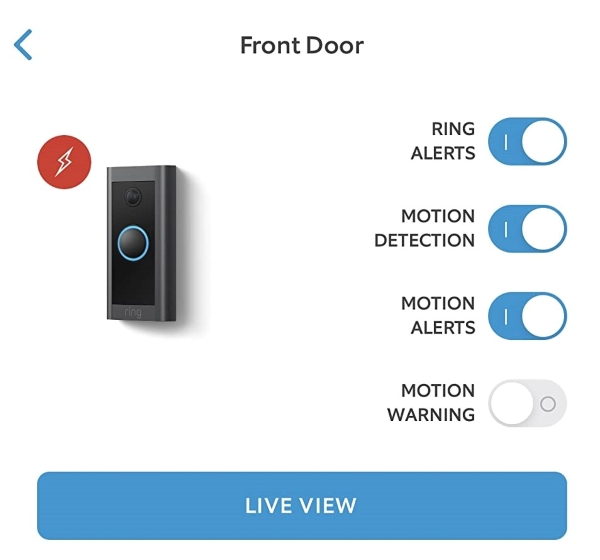
Motion Snooze
With the Motion Snooze feature, you can quickly turn off notifications without changing how the device is set up. Also, the Ring app lets you turn off Motion Alerts on a Ring device for some time. It should be remembered that turning off Ring Doorbell is impossible as there is no power-off option in the Ring app. However, you can find temporary solutions, and disabling Motion Snooze is one of them.
- Open the Ring app on an iOS or Android device.
- Tap the menu icon on the top left of your Dashboard.
- Tap Devices and choose the one you want.
- Tap the Motion Snooze button.
- Slide the Motion Snooze bar to the length of time you want.
- Tap the Snooze button.
Put An Obstacle
Sometimes, you have cheeky reasons to sneak past the Ring Doorbell. Disabling Motion Detection and Motion Snooze requires access to the Ring app, and if you are not the owner of a Ring device, you cannot ask your parents to hand over their smartphone.
Here comes the how to turn off Ring Doorbell without app part. Although turning off Ring Doorbell requires access to the Ring app, there’s a way around it. You can put a physical object like a dark piece of cloth on the Ring Doorbell. It means the Ring Doorbell won’t be able to see anything, and there are no notifications and Motion Detection alerts.
Turn Off The WiFi Router
If you are inside the house, you are in good hands. You can turn off the WiFi router as Ring Doorbells rely on the internet to record video and send Motion Detection notifications. Just like other solutions, this is also a temporary solution. After all, other people are trying to connect to WiFi, and somebody will check on the WiFi router. However, if you are thinking about how to turn off the Ring Doorbell manually, this is a straight solution.
Turning Off Ring Doorbell Physically
There are two options available. If you have a wired Ring Doorbell, your device uses AC voltage. If you can remove the power source, it will stop working. Similarly, you can remove the battery if you have a battery-powered Ring Doorbell.
However, this will require unscrewing the device from the mount bracket. Also, removing the Ring Doorbell battery is not advised, as it nulls the warranty.
What Are The Other Alternatives?
Ring offers a Modes option, which you can use through the Ring app. These Ring Modes are different temporary solutions depending upon your situation. The good thing is you don’t need to power off Ring Doorbell to use these Modes. Let’s discuss.
Disarmed Mode
Select Disarmed Mode when you’re at home and want to go in and out of your house for a short period. You can decide whether or not each of your cameras or doorbells detects motion.
For example, you can disable the motion detectors on your front yard cameras to avoid getting alerts while you’re at home.
Home Mode
You can choose Home Mode when you desire activation of your outdoor Ring doorbells while moving inside your home. This mode allows you to select whether motion detection should apply to each camera, giving you control of your security preferences. A great alternative to how to turn off Ring Doorbell when you are in control.
Away Mode
You can choose Away Mode when you’re ready to ensure security for your home upon departure. In this mode, you can configure all your indoor and outdoor cameras to record any potential activity. This level of control extends to determining the motion detection status for each camera or doorbell, allowing you to take security measures according to your preferences.
How To Configure Modes?
All the Ring Doorbells require a Ring Protect subscription to use the Modes feature. If you have a subscription, turning off Ring Doorbell should be off the table. You can configure modes by following the steps:
- Tap the menu on the Ring app, then tap Settings.
- Tap the Modes button.
- Tap the Modes you’d like to configure.
- Set how you want your Ring Doorbell to work in that mode.
Conclusion
If you want to troubleshoot problems like Ring camera not recording or resetting Ring camera, you can read on. Regarding how to power off Ring doorbell, we have discussed every possible scenario. When it comes to turning off Ring Doorbell, some straight and some not-so-straight options are available.
If you are subscribed to Ring Protect plans, you can configure the Ring Modes. These options allow you to power off Ring Doorbell without any hassle. Alternatively, if your Ring Device is connected to Ring Chime or Chime Pro, you can turn that off too.