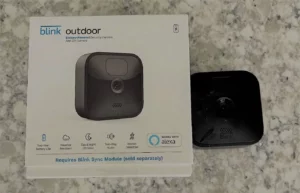Your Guide To Smart Living
A Good Ring Doorbell Signal Strength Matters [4 ways to improve]

All gadgets need a good WiFi connection. In fact, we are so reliant on the internet that if it goes out for a minute while using a smartphone or iPad, we all freak out. Why shouldn’t we be as doom scrolling is what keeps us on edge? However, there’s a conflict of interest as we can compromise on doom scrolling but not home security. Here comes the signal strength or RSSI, which affects your Ring Doorbell’s work. After all, Ring Doorbells don’t work without WiFi.
Contents
Ring Doorbell Signal Strength Matters
Ring Doorbell signal strength relies on a good WiFi connection. A good WiFi is required for the installed Ring device and the Ring app. More reasons make the case for a good signal strength for Ring Doorbell.
Timely Notifications
A strong Wi-Fi signal, indicated by a good RSSI, ensures that your Ring Doorbell can send alerts to your smartphone or other connected devices like smart speakers or smart display systems. A weak RSSI results in delayed notifications, which is always frustrating.
Clear Video Quality
Ring devices show Live View is 1080p and 1536p quality, which means they need a good WiFi connection. A bad WiFi is also why, sometimes, behind black and white footage, the Ring camera is not recording and receiving multiple notifications for the same event issues.
Battery Drain/Two-Way Talk
If your Ring Doorbell has RSSI -70 or lower, it’s not good for the device’s battery. A bad RSSI means a weak connection, and your Ring Doorbell has to work harder to stay connected.
You can communicate with the visitor through Ring Servers. If the WiFi connection is not good, you will always face delays. There may be some other glitches if Two Way Talk is not working on Ring Doorbell; a poor connection is also part of the problem.
Best RSSI For Ring Doorbell
The best RSSI for Ring Doorbell is between 40 and 50, considered a strong signal with little to no interference. If it is above 55, it will work but cause performance issues. Once the RSSI is above 65, it becomes critical.
Please see the table to understand RSSI readings better.
| RSSI Reading | Signal Strength Interpretation |
|---|---|
| -30 to -50 dBm | Excellent Signal: Very strong, high-quality signal with minimal interference. |
| -51 to -60 dBm | Good Signal: Strong signal quality, reliable connection. |
| -61 to -70 dBm | Fair Signal: Decent signal strength, may experience occasional interference. |
| -71 to -90 dBm | Weak Signal: Signal is weak and may have connectivity issues or slow data transfer. |
| -91 dBm and below | Weak Signal: Signal may have connectivity issues or slow data transfer. |
Next, you can check your Ring Doorbell’s RSSI. Open the Ring app and select your device. Tap on the device health to see the battery and RSSI health values. When you see a green RSSI value, it means your device has a strong signal.
However, it suggests a moderate to weak signal if displayed in grey amber or red. The number after “RSSI-” is important. The larger it is, the weaker the signal. For instance, a device with RSSI-40 has a stronger signal than one with RSSI-69.
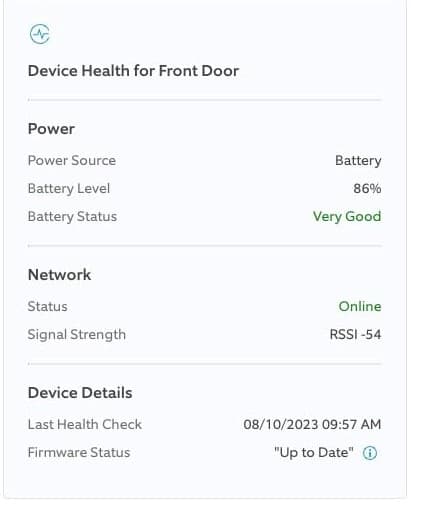
How To Improve RSSI On Ring Doorbell
You can improve the RSSI by removing the physical obstructions around the WiFi router or moving a WiFi router closer to the Ring device. If your WiFi has an adjustable antenna, you can change its direction and check the Ring Doorbell signal strength.
There are more ways to achieve the best RSSI for the Ring Doorbell.
Standard WiFi Router
Ring devices work best with a 2.4 GHz WiFi router, the longer-range standard. However, some Ring devices also operate on a 5 GHz signal, which has more bandwidth and faster speeds but a shorter range.
If you don’t have a range issue, and your Ring device is compatible, you can choose between a 2.4 GHz or 5 GHz WiFi router. Also, it’s best to double-check the list to ensure that you are using a compatible WiFi router.
Remove Physical Obstructions
Removing physical obstructions like big objects, glass windows, and metal stuff is helpful for a good Ring Doorbell signal strength. When these objects are in the way, they weaken the Wi-Fi signal. So, if you move or reduce these obstructions, your Ring Doorbell can “see” the Wi-Fi signal better, leading to a stronger connection.
Reboot WiFi/Ring Device
Rebooting your Ring Device and WiFi router is an easier way to improve the Ring Doorbell signal strength. You can reboot the Ring Device inside the Ring app. Similarly, you can reboot the WiFi router by unplugging the WiFi router from the power source and plugging the power cable back into the router or switching back the power button.
Ring Chime Pro as a WiFi Extender
Compared to base Ring Chime, Ring Chime Pro is a 2-in-1 solution. It not only works as a digital chime with multiple notification sounds to choose from. It also acts as a WiFi range extender. If you have a 5GHz WiFi router with a weak range and your home is large, you can use Ring Chime Pro to improve the RSSI for the Ring Doorbell.
Conclusion
A strong Wi-Fi signal, indicated by a good RSSI, is essential for optimal Ring Doorbell signal strength. It ensures timely notifications, clear video quality, and minimizes battery drain. To achieve the best RSSI for the Ring Doorbell, remove physical obstructions, use a compatible router, and reboot. Enhancements like the Ring Chime Pro can extend Wi-Fi coverage, improving signal strength and overall functionality.