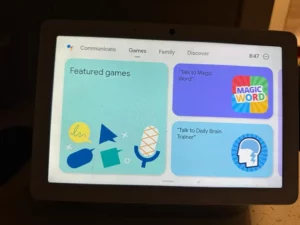Your Guide To Smart Living
How to get local channels without antenna on Smart TV

Are you tired of paying for expensive cable or satellite subscriptions just to get access to your favorite local channels? There’s a better alternative. I will explain different ways if you want to know how to get local channels without antenna on Smart TV without having to break the bank.
Let’s cut the cord and still get your favorite local channels!
Contents
Cord-cutting and Local Channels
The way we consume entertainment has changed rapidly. Streaming services have taken over cable TV, and a new trend has emerged: cord-cutting. It is the reason behind the cancellation of traditional cable subscriptions and opting for streaming services.
However, cord-cutters worry about how to get local channels on Smart TV without antenna. The good news is that you can get your local channels on a smart TV, from subscribing to a live-streaming service to using specific apps on the television.
Why local channels? Because they provide national and local news, weather, and sports programming. Experts predict that cord-cutting will continue to rise, so learning how to get local channels without an antenna on a smart TV is important.
How To Get Local Channels Without Antenna On Smart TV
You can watch local channels without antenna on Smart TV using streaming services such as Hulu Live TV and YouTube TV. These streaming services offer bundles that include local channels.
There are also digital antennas (I discuss below) that can pick up local broadcasts for free. You can set up a digital antenna by plugging it in and running a channel scan on your TV. With streaming services, you can download the app onto your Smart TV and sign up for a subscription.
With these and some other options, it is easy if you want to know how to get local channels on Smart TV. Let’s discuss your best options.
Streaming Services
Streaming services are an easy way to watch local channels without the need for a traditional antenna. Services like Hulu Live TV, YouTube TV, Sling TV, and DIRECTV STREAM provide different packages. These packages include a range of local networks, such as ABC, CBS, NBC, and FOX, along with a mix of national and niche channels.
These subscriptions also come with additional features like cloud DVR, multi-device streaming, and customizable channel lineups. Let’s discuss how to get local channels without antenna on Smart TV.
Hulu with Live TV
If you’re looking for the best live TV streaming service for cord cutters, Hulu with Live TV is worth considering.
- Hulu Plus Live TV offers a mix of live streaming and on-demand content, including PBS and Magnolia.
- The $77 service includes Hulu Basic, Disney Plus, ESPN Plus, and an unlimited DVR.
- The service includes the ad-supported version of the Disney Bundle, with an ad-free bundle available at $90.
So, how can you get local channels on your Smart TV? A subscription of Hulu with Live TV. If you are a sports fan, you don’t need to subscribe to ESPN+ separately, as for $77you get a bundle that includes Disney Plus and ESPN+.
Many people ask: is ESPN+ on YouTube TV? Well, it’s not because you need a separate subscription but with the Hulu bundle, you don’t need to spend your bucks separately.
YouTube TV
Youtube TV is a great option if you are wondering how to get local channels without antenna on Smart TV. All you need to do is download the YouTube TV app onto your device or Smart TV and sign up for a subscription. You can also watch YouTube TV on Echo Show. It offers the following features.
- YouTube TV offers the big bang for its price range and it also includes local PBS stations.
- It starts at $73 and includes a cloud DVR with unlimited storage and a nine-month viewing window for recordings.
- A $20 monthly upgrade allows 4K live streams, particularly for college football, adding unlimited simultaneous streams and offline DVR downloads.
DirecTV Stream
DirecTV Stream starts at $75 and is one of the best live TV streaming service for cord cutters.
- When you subscribe, you get unlimited DVR capability. However, if you are an existing subscriber, you will need to spend extra $10 per month.
- If you want to follow your local NBA or MLB team, you should subscribe to the $99 Choice package.
- DirecTV Stream includes 250 local PBS stations, offering channels that some other services don’t provide.
You can also check Fubo TV, Philo, and Now TV, among others. Please note that all of these live TV streaming services are compatible with all Smart TVs, Smart TV sticks, and smart display assistants like Echo Show 15.
Sling TV
If you are short on money but still thinking about how to get local channels on Smart TV without antenna? Sling TV is your best cheap live TV streaming option.
- Sling TV Blue is the cheapest live TV streaming service starting at $40 per month.
- Sling TV provides two packages, Sling Orange (ESPN/Disney) and Sling Blue (Fox/Discovery), each priced at $40 per month. The combined Orange & Blue package is available for $55.
- You don’t get unlimited DVR like YouTube TV but Sling TV does provides 50 hours of DVR.
| Streaming Service | Monthly Cost | Channel/Content Included | Add-Ons/Extras |
|---|---|---|---|
| Hulu with Live TV | $70 (Ads), $75 (Ad-free) | Hulu Live TV (Ads), ESPN+ (Ads), Disney+ (Ads) | |
| YouTube TV | $73 | 85-plus channels | Add-on packages range from $3 to $40 |
| Sling TV | Sling Orange: $40 | 30-plus channels | Blue: $40 per month for 40-plus channels |
| Sling Blue: $40 | Blue + Orange: $55 for 50-plus channels | ||
| DirecTV Stream | Entertainment: $70 | 75-plus channels | Choice: $90 for 105-plus channels (includes HBO Max) |
| Choice: $90 | Ultimate: $105 for 140-plus channels (regional sports) | ||
| Ultimate: $105 | Premier: $150 for 150-plus channels |
TV Network Apps
If you don’t want to spend any money and check how Live TV channels work, there are also individual network apps available. Most of the prominent broadcast networks—ABC, NBC, CBS, and FOX—have dedicated apps that you can download directly to your Smart TV.
Through these apps, you can access live streams of their local stations in addition to a wide array of on-demand content, including full episodes of popular shows, news broadcasts, and sports events.
One of the advantages of TV network apps is that they’re free to download. While some content is available immediately, full access to live streams and extensive on-demand libraries require sign-in with your cable provider information.
Additionally, some networks offer premium subscriptions or app-exclusive content as an incentive for cord-cutters. TV network apps are one of the easiest ways to watch if you are wondering how to watch local channels on Smart TV for free.
IPTV Services
IPTV Services are also an alternative to traditional television broadcasting. These services deliver live TV broadcasts over the internet directly to your Smart TV or a streaming device. With IPTV, you can enjoy a wide selection of channels, often at a lower cost compared to standard cable services.
These platforms usually provide flexible subscription models, ranging from monthly to yearly plans, and they typically offer features such as video on demand (VOD), and catch-up TV.
When subscribing to IPTV services, verify their legality and reliability. Additionally, many IPTV providers offer EPG (Electronic Program Guides) and parental controls. As with any service, it’s important to check the availability of local channels for your specific region before committing to an IPTV service subscription.
IPTV Services That You Can Consider
| IPTV Service | Monthly Price |
|---|---|
| iMax IPTV | $13 |
| Geministreamz.us | $12.99 |
| TyphoonLabs TV | $11.99 |
| HoneyBee IPTV | $14.99 |
Digital Media Players
Digital Media Players, such as Roku, Amazon Fire TV, and Apple TV also give access to streaming apps that offer live and on-demand broadcasts from local networks. You can subscribe to Hulu Live TV or YouTube TV through these media players, if you are wondering how to get local channels without antenna on Smart TV.
Additionally, many local news stations have their apps or channels available on these devices that stream live or recorded content. These devices support high-definition streaming, have intuitive interfaces, and offer extensive customization options.
How to set up YouTube TV on Smart TV
- Download the YouTube TV app on your smart TV or streaming device.
- Open the YouTube TV app on your TV.
- On a computer or mobile device, visit tv.youtube.com/start.
- Select the account linked to your YouTube TV Base Plan.
- Click Allow to initiate streaming on your TV.
How to set up Hulu Live TV on Smart TV
- Sign up for Hulu + Live TV on your computer or smartphone.
- On your Smart TV, go to the ‘Home’ section.
- Open the App Store; for TVs with Android, use the Google Play store, and for Samsung Smart TVs, press the Smart Hub button on your remote and select Apps.
- Install the Hulu app to ensure access to all Hulu + Live TV features.
- Once the installation is complete, open the app and sign in to your Hulu account,
- Once signed in, you will be able to access Hulu + Live TV.
Digital Antennas For Free Local Broadcast
While streaming services are a great way to access entertainment content, they cost money. The cheaper alternative is digital antennas. A digital antenna allows you to receive free over-the-air (OTA) broadcasts from local television stations with no monthly fee.
Stations typically broadcast in high definition, so you’re not compromising on quality. It’s a cost-effective and practical solution for cord-cutters who don’t want to miss out on local news, live sports, and other locally broadcasted programs.
The installation is an easy plug-in method, making digital antennas an excellent option if you don’t want to spend monthly.
Antennas Direct ClearStream 2V TV Antenna
The antenna has a maximum range of 264,000 feet and operates at an impedance of 75 Ohms. It supports VHF and UHF frequency bands ranging from 174 MHz to 216 MHz and 470 MHz to 806 MHz. The connector type is F-Type, and it is roof-mountable with a width of 35.5 and a depth of 6.50.
Antennas Direct ClearStream 4V TV Antenna
The Antennas Direct ClearStream 4V TV antenna uses four patented loops to capture HDTV signals from broadcast towers over 70 miles away. It means you get to access free TV channels directly from networks.
It is compatible with NEXTGEN TV, 4K, 8K UHD, and Full HD 1080p, requiring no internet connection. The antenna’s performance is influenced by factors such as the distance to towers, obstructions like trees, and the building materials of your home.
Conclusion
Smart TV is popular due to its convenience and affordability but streaming on Smart TV isn’t as affordable as it should be. However, it does give you access to local channels without the need for an antenna. All of it makes watching your favorite shows and movies much easier if you are thinking about how to get local channels without antenna on Smart TV.
Many people wonder how to get local channels on a Smart TV, but it’s a straightforward process. Simply connect your Smart TV to your stable internet connection with good RSSI and download a streaming service, such as Hulu, YouTube TV or Sling TV.
If you don’t have good WiFi coverage or you live in a remote area, consider purchasing WiFi extenders. Once downloaded, you can access local channels without the hassle of installation or additional costs. It’s a perfect solution if you are looking for the best live TV streaming service for cord cutters.
Is it possible to view local channels on multiple Samsung Smart TVs without using an antenna?
Absolutely, you can enjoy local channels on multiple Samsung Smart TVs in your home without an antenna, as long as you have a streaming app or service that allows access on multiple devices.
Does the picture quality remain same when viewing local channels without an antenna?
The picture quality when watching local channels without an antenna is contingent upon the streaming app or service being utilized. Various apps may provide high-definition streaming, while others might offer lower resolution options.