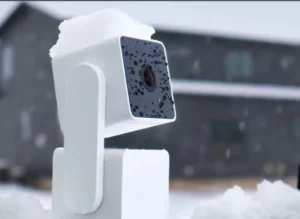Your Guide To Smart Living
How to Reset Ring Stick Up Cam: 4 Steps
The Ring Stick Up Cam is a compact security camera that allows you to monitor your property remotely. However, there may be instances where you need to reset Ring Stick Up cam. If you are looking for how to reset the Ring Stick Up Cam, please keep in mind that it will set your device to factory default settings. This guide explains how to reset Ring Stick Up Cam.
Reasons for Ring Stick Up cam hard reset
No one wants to factory reset Ring Stick Up cam for no reason. After all, setting up and making user profiles on the Ring app takes time. However, the following reasons may compel you to reset Ring Stick Up cam.
- Troubleshooting issues
- Changing Wi-Fi networks
- Preparing it for a new user
- Selling the Ring Stick Up Cam
How to Reset Ring Stick Up Cam
1. Locate the reset button: Make sure to power off the Ring device. Find the Ring Stick Up Cam reset button to initiate the reset process. Remember that the exact location of the reset button might differ slightly depending on the model of your camera.
2. Common placement: Typically, the reset button is positioned on the back or bottom of the device. Scrutinize the camera to find the button’s precise location.
3. Reset procedure: Once you have located the reset button, you can reset the camera.
4. Press and hold: To reset the Ring Stick Up Cam, press and hold the reset button for 15 seconds and wait for the indicator LED to stop flashing.
By following these steps, you will be able factory reset Ring Stick Up Cam and start all over again.
Is the Procedure Same For All Ring Stick Up Cam models?
There are three generations of Ring Stick Up cam, each with different variants. So, if you want to reset Ring Stick Up Cam 3rd generation, you should know that the procedure will differ from other generations.
How To Reset Ring Stick Up Cam 3rd Generation
- Remove the battery cover.
- Locate the orange setup button next to the battery slot.
- Hold down the setup button for 10 seconds.
- The camera will enter setup mode when the reset is finished.
Handing The Ring Stick Up Cam To The New Owner
As discussed above, some people usually hard reset the Ring Stick Up cam if they cannot reset the device. It may be because you want to hand over your device to the new user. Take the following steps on your Ring app first.
- Tap the gear icon for your Security Camera from the home screen.
- Tap Device Settings and then General Settings.
- Remove this Device.
This step is necessary because the new owner cannot set the device on their account if you do not remove the device from the Ring app.
Where Is The Ring Stick Up Cam Reset Button
The Ring Stick Up cam reset button is a physical button. It’s an orange button next to the battery slot or under a cover on the back of the camera. Once you locate the button, you can hard press the button for 10 to 20 seconds to factory reset Ring Stick Up Cam.
Conclusion
We hope the above discussion will make it easier if you are looking for how to reset Ring Stick Up Cam. Sometimes Ring Stick Up cam hard reset is required for reasons such as troubleshooting issues, changing Wi-Fi networks, preparing it for a new user, or even selling the camera. Make sure to power off the Ring camera before resetting the camera. By locating the reset button and following the reset procedure, you can restore your camera to its factory default settings and start fresh.
If you plan to hand over your Ring Stick Up cam to a new owner, remember to remove the device from your Ring app to facilitate a smooth setup for the new user. If the Ring app not working, you can update the app in the Apple Store or Play Store.
By taking these steps and familiarizing yourself with the reset button’s location, you won’t have to ask anyone or search the internet about how to reset the Ring Stick Up cam.