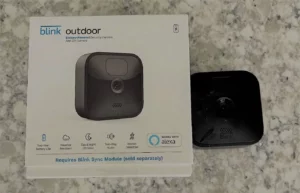Your Guide To Smart Living
The Ultimate Ring Doorbell Night Vision Guide: Info and Troubleshooting

If you’re looking for a way to keep your home safe and secure, the Ring Doorbell is a great option. With Ring Doorbell night vision capabilities, you can see who is at your door even on the darkest nights. However, like any technology, it’s not perfect.
I will cover everything about Ring Doorbell night vision, including how it works, optimizing its performance, and troubleshooting common issues. Whether you’re a new Ring Doorbell owner or a long-time user, technology treats us the same. So, let’s get started.
Contents
Key Takeaways
- Understanding how Ring Doorbell night vision works can help you optimize its performance.
- Troubleshooting common night vision issues can help you get the most out of your device.
- Proper maintenance can help ensure your Ring Doorbell continues to function properly.
What Is Ring Doorbell Night Vision?
Ring Doorbell night vision lets the device capture clear video footage in low-light conditions. Using infrared technology, the camera illuminates scenes that would be too dark for standard recording.
How Night Vision Works
Ring Doorbell uses infrared (IR) technology to provide night vision. When the device detects low-light conditions, the normal camera operation is switched off, and infrared light will instead record video. The infrared light is invisible to the human eye, but the camera can detect it and use it to create a clear image.
The Ring Doorbell’s night vision range is up to 30 feet. This means you can see up to 30 feet before your doorbell, even in complete darkness. However, it’s important to note that the range may vary depending on the environment and the placement of the device.
List Of Ring Models With Night Vision
| Ring Doorbell Night Vision Compatible Devices | Ring Doorbell Night Vision Compatible Devices |
| Battery Video Doorbell Plus | Indoor Cam, 2nd Gen [New Model] |
| Video Doorbell Pro | |
| Video Doorbell Pro 2 | Video Doorbell Elite |
| Stick Up Cam Pro | Stick Up Cam |
| Stick Up Cam Wired | Floodlight Cam |
| Floodlight Cam Wired Pro | Floodlight Cam Wired Plus |
| Spotlight Cam Wired/Mount | Spotlight Cam Pro |
| Spotlight Cam Plus | Spotlight Cam Wired/Mount |
How to Make The Most Of Ring Doorbell Night Vision
If you’re experiencing Ring Doorbell night vision issues, you can do a few things to optimize its performance. Here are some tips to help you get the best possible night vision footage from your Ring Doorbell.
Placement and Positioning
One of the most important factors in getting good night vision footage is the placement and positioning of your Ring Doorbell. To get the best possible footage, your Ring Doorbell should be positioned in a way that allows it to capture the most amount of light possible.
Adjusting Settings for Optimal Clarity
Another way to optimize your Ring Doorbell’s night vision is by adjusting the camera’s settings. One setting that can greatly impact the clarity of your footage is the “Color Night Vision” setting. If this setting is turned on, your Ring Doorbell will capture color footage at night.
However, this can sometimes result in too dark or too bright footage. If you’re experiencing issues with your footage, try turning off the “Color Night Vision” setting to see if that improves the clarity of your footage.
External Factors
External factors also impact the performance of your Ring Doorbell’s night vision. For example, if there are bright lights shining directly into the camera’s view, this can cause the footage to be too bright or washed out.
Similarly, without lights, your footage may be too dark. To get the best possible footage, try to minimize the impact of external factors by adjusting the placement of your Ring Doorbell. Also, ensure that the camera’s settings are optimized for the environment in which it is placed.
Ring Doorbell Stuck In Night Vision Troubleshooting
If you own a Ring Doorbell, you might encounter issues with the night vision feature. Here are some common issues you might face and how to troubleshoot them.
Dealing with Glare and Reflection
If your Ring Doorbell stuck in night vision, it probably faces a reflective surface like a window or a shiny object. A shiny object causes glare and reflection, leading to poor night vision. To fix this issue, try the following.
- If possible, move it to a location where it doesn’t face any reflective surface.
- Ring Doorbell positioning should be considered to avoid glare and reflection. Use a wedge kit to angle your Ring Doorbell appropriately.
- You can use a privacy zone to block out the reflective surface. Go to your Ring app, select your Ring Doorbell, and select “Motion Settings.” Tap “Privacy Zones,” then drag the box to cover the reflective surface.
Fixing Infrared Cut Filter Problems
The infrared cut filter is a mechanical filter that blocks infrared light during the day and allows it at night. If the filter is malfunctioning, it might cause issues with the night vision feature.
Go to your Ring app, select your Ring Doorbell, and select “Device Health.” Check if the infrared cut filter is working correctly. If it’s not, try resetting your Ring Doorbell.
Sometimes, dirt or debris can accumulate on the lens, causing the infrared cut filter to malfunction. Clean the lens with a microfiber cloth.
Resolving LED Malfunctions
If the LED or infrared illumination on your Ring Doorbell is malfunctioning, it might cause issues with the night vision feature. Here’s how to resolve it:
Go to your Ring app, select your Ring Doorbell, and select “Device Health.” Check if the LED or infrared illumination is working correctly. If it’s not, try resetting your Ring Doorbell.
Insufficient power can cause LED or infrared illumination malfunctions. Check if your Ring Doorbell is receiving enough power. If not, use a Ring transformer or a Ring solar panel to power your Ring Doorbell.
Reboot The Ring Doorbell
How to Reboot the Ring Doorbell
- Make sure your Ring device is connected to Wi-Fi.
- Open the Ring app on your phone and tap the menu button.
- Choose “Devices” and select the Video Doorbell you want to reboot.
- Tap “Device Health” and Scroll down to “Reboot This Device.”
- Wait a bit for your device to turn off and start back up.
Maintaining Your Ring Doorbell
Regular maintenance is key to ensuring the optimal performance of your Ring Doorbell, including hardware and software maintenance. Here are some tips to help you maintain your Ring Doorbell and ensure it always works as expected.
Regular Cleaning and Care
Over time, your Ring Doorbell can accumulate dirt, dust, and grime, affecting its performance. To keep your Ring Doorbell working optimally, it is important to clean it regularly. Here are some tips to help you clean your Ring Doorbell
- Use a soft, dry cloth to wipe the camera lens and the front of the device.
- Avoid using abrasive cleaners, solvents, or chemicals, as they can damage the device.
- If you need to clean the device thoroughly, use a damp cloth, but dry it off completely afterward.
- If you notice any damage to the device, such as cracks or scratches, contact Ring Support for assistance.
Software Updates and Firmware
Ring regularly releases software and firmware updates for its devices, including the Ring Doorbell. These updates can include bug fixes, security enhancements, and new features. To ensure that your Ring Doorbell is always up to date, it is important to check for and install updates regularly.
To check for updates, open the Ring app on your mobile device and navigate to the “Device Health” section. If an update is available, you will see a notification prompting you to install it. Follow the on-screen instructions to install the update.
Frequently Asked Questions
How can I reset my Ring Doorbell to troubleshoot night vision issues?
If you’re experiencing issues with your Ring Doorbell night vision, try to reset the device. To reset your Ring Doorbell, press and hold the orange button on the back of the device for at least 20 seconds. This will perform a hard reset, clearing any device configuration issues.
What is the maximum distance Ring camera night vision can cover?
The maximum distance that Ring camera night vision can cover varies depending on the specific model of the device. However, in general, most Ring cameras can capture night vision footage up to around 30 feet away from the camera.
Why does my Ring camera display in black and white at night?
Ring cameras display in black and white at night because they use infrared night vision to capture clear footage in low-light conditions. Infrared light is not visible to the human eye, so the footage appears in black and white.
What steps should I take if my Ring Doorbell’s night vision isn’t activating?
If your Ring Doorbell’s night vision isn’t activating, ensure your device is up-to-date with the latest firmware. You can check for updates in the Ring app. If this doesn’t resolve the issue, try resetting your device by pressing and holding the orange button on the back for at least 20 seconds.