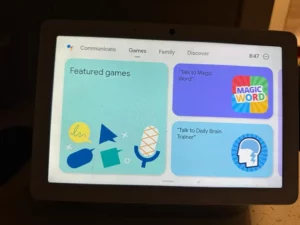Your Guide To Smart Living
Is ESPN+ On YouTube TV? No, But It’s Easy To Stream!

The world is full of technology giants, and we are just trying to make things work for us. As frequently happens, you don’t get everything with one subscription plan. If you get something valuable in one place, there’s still much to desire. ESPN+ and YouTube TV are just one cog in the machine. The question: is ESPN+ on YouTube TV? No, but you can make it work. Let’s find out.
When you subscribe to the YouTube TV base plan, you can watch live TV from 100+ channels. That channel list includes ESPN and ESPN 2, but can you get ESPN Plus on YouTube TV? No, because an ESPN+ subscription provides scores, news, sports radio, podcasts, and an on-demand library.
Contents
Is ESPN+ on YouTube TV?
YouTube TV does not include ESPN Plus in its channel lineup. To access ESPN Plus content, you should use the ESPN app with a subscription on your preferred device.
However, YouTube TV subscribers with an ESPN+ subscription can access ESPN+ content through the ESPN app by authenticating with their YouTube TV credentials. This means you can use your YouTube TV account to prove you have a subscription that includes ESPN channels, and then you can watch ESPN+ content on the ESPN app or website.
Please note that you need to maintain subscriptions to both YouTube TV and ESPN+ to do this since ESPN+ content is not automatically included in the YouTube TV subscription.
Why ESPN+
ESPN+ is another worthy contender in the sports streaming service arena. It offers a more affordable option for sports enthusiasts at $10.99 per month or $109.99 per year.
The platform shines by providing various exclusive sports content, such as Major League Baseball (MLB), National Hockey League (NHL), PGA golf, UFC, College Football, and many others. However, you can’t stream live NBA games. Sorry, NBA fans.
Additionally, ESPN+ boasts an extensive library of on-demand content, which includes interviews, documentaries, and ESPN’s acclaimed ’30 for 30′ series.
How To Watch ESPN+ On Youtube TV
- Install the ESPN app on your streaming device to access ESPN Plus on your smart TV.
- Navigate to the settings menu within the ESPN app and access the account information section.
- Log in to your ESPN account and follow the link to enter the activation code.
- Navigate to the “Settings” menu and select “Additional services.”
- Select ESPN Plus.
- Your TV will confirm the successful linking of your ESPN Plus account.
- Head back to the main screen of the ESPN app and choose the ESPN Plus section to explore the content.
- If your streaming device lacks the ESPN app, use Chromecast or AirPlay to cast ESPN Plus from your phone to your TV, especially for older Apple TVs.
An ESPN Plus subscription is necessary to watch sports and shows on your TV. Supported devices for watching ESPN Plus on your TV include Android TV, Amazon Fire TV, Apple TV, Facebook Portal TV, Roku, and Samsung Smart TV, among many others.
YouTube TV Cost
| Plan | Price per Month | Promotion for First 3 Months | Additional Add-ons |
|---|---|---|---|
| Base Plan | $72.99 | $52.99 | N/A |
| Spanish Plan | $34.99 | N/A | N/A |
| Spanish Plus (Add-on) | $14.99 | N/A | Requires Base Plan; includes 28 Spanish channels |
ESPN Plus Cost
| Package | Price per Month | On-demand content Ads? |
|---|---|---|
| ESPN Plus | $10.99 | No |
| ESPN+, Disney+, and Hulu | $14.99 | Yes |
| ESPN+, Disney+, and Hulu | $24.99 | No |
Is ESPN+ on YouTube TV

Is ESPN+ Available on Cable?
Please note that the ESPN app is the primary hub for ESPN+ content, as the service isn’t available as a standalone channel on most cable providers. If you wish to combine it with traditional TV content, cord-cutting services like Sling TV and YouTube TV provide access to some ESPN channels.
But for exclusive ESPN+ content, a separate subscription through the ESPN app is required. As always, remember to check compatibility with your device before subscribing.
Conclusion
The digital entertainment landscape offers many options, with ESPN+ and YouTube TV playing distinctive roles in delivering sports and live TV content. While integrating ESPN+ with YouTube TV may require additional steps, it’s worth it for a comprehensive viewing experience. Is ESPN+ on YouTube TV? No, both are separate services, as each platform brings its unique strengths, catering to diverse preferences of online streaming.
The clash of interest happens with all the stream channels, just like you have to work around to watch Lifetime on DirecTV. Interestingly, if you have a YouTube TV subscription, you can watch Youtube TV on Echo devices! ESPN+ also offers 4k streaming which means you may need a best WiFi extender or you can improve your RSSI. I hope this content answers your is ESPN+ on YouTube TV query. Please leave a comment if you have any questions.
Can I Stream ESPN+ on cable?
Unfortunately, ESPN+ does not offer a traditional cable channel. Instead, it’s an online streaming service primarily accessible through the ESPN app.
While some cable providers may include access to ESPN’s regular channels, ESPN+ is a separate service offering exclusive digital content. Therefore, is ESPN+ on YouTube TV? Is your only best option.
Where Can I Stream ESPN+ Content?
When opting for ESPN+, there are several ways to stream and enjoy its content. You can download the ESPN app on your smart TV, mobile device, or gaming console such as Xbox or PlayStation. It’s also available on streaming devices like Roku, Amazon Fire Stick, and Google Chromecast.