Your Guide To Smart Living
7 Quick Fixes If Arlo Camera Not Recording

Is your Arlo camera not recording as it should? Sometimes, it could be frustrating, but we can’t blame the Arlo camera. The issue lies somewhere else, maybe at our end. It’s always better to identify the issue first. Only then we can solve the issue. Whether it’s a technical glitch or a setting that needs tweaking, we’ll fix the Arlo camera won’t record issue. Let’s get started.
Contents
Why My Arlo Camera Is Not Recording?
The Arlo camera is not recording because of no Arlo Secure subscription, insufficient battery power, space storage issues, connectivity issues, and Motion Settings.
Battery Issues
If you have battery-powered Arlo cameras, you can face the recording issue if the battery is not charged enough. However, all the Arlo cameras use a 3.85V 4800mAh 18.48Wh rechargeable lithium polymer battery, and the Arlo wire-free cameras last 3-6 months. It wouldn’t be surprising to notice Arlo batteries not performing well due to extreme heat or cold, as lithium polymer batteries are prone to external temperature.
Storage Issue
Arlo cameras store recordings locally and on the cloud. The Arlo camera stores recordings locally if you have an Arlo base station or SmartHub with a USB port. If you connect a USB device, the recordings are stored locally and on the cloud.
Once the USB storage is 80% full, you are notified. One of the main reasons local storage gets filled early is the automatically triggered recordings saved locally. We will discuss a solution if your Arlo camera won’t record due to storage issues.
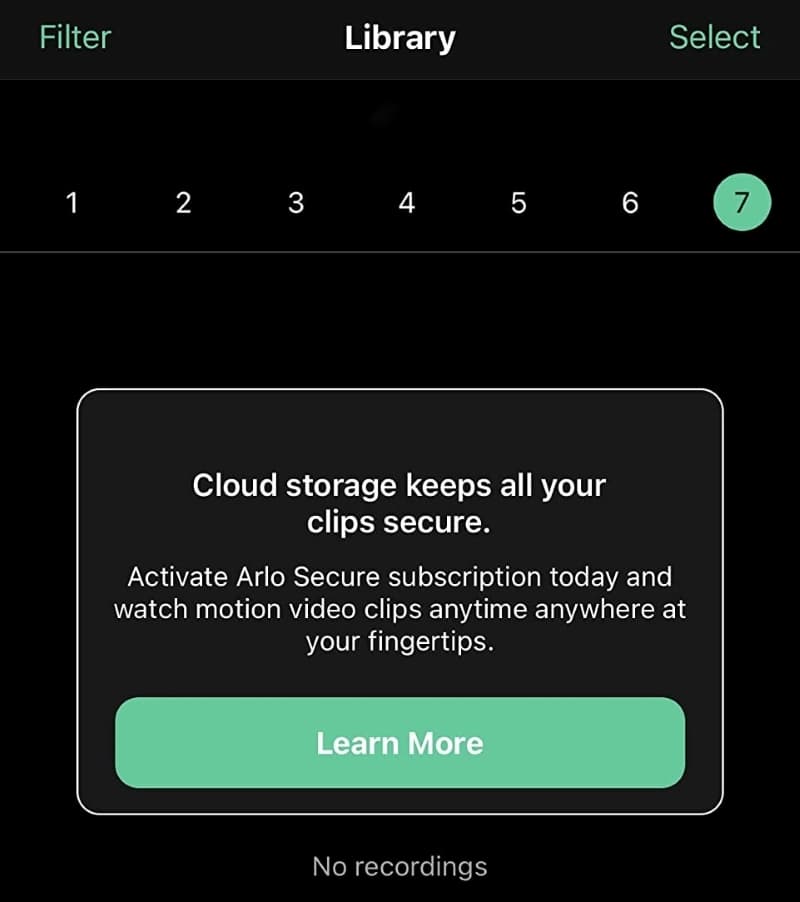
Firmware Is Not Updated
Arlo regularly releases firmware updates to fix bugs and enhance performance. If you don’t check and install the latest firmware update, you will see performance issues with the Arlo camera.
Connectivity Issues
Arlo cameras store video recordings locally and on the cloud. If you have set up local storage using a USB flash drive on the base station or SmartHub, your device can store recordings locally without the internet. However, you will need an internet connection to store video recordings on the cloud. When the internet connection is not good, you face Arlo camera recording issues.
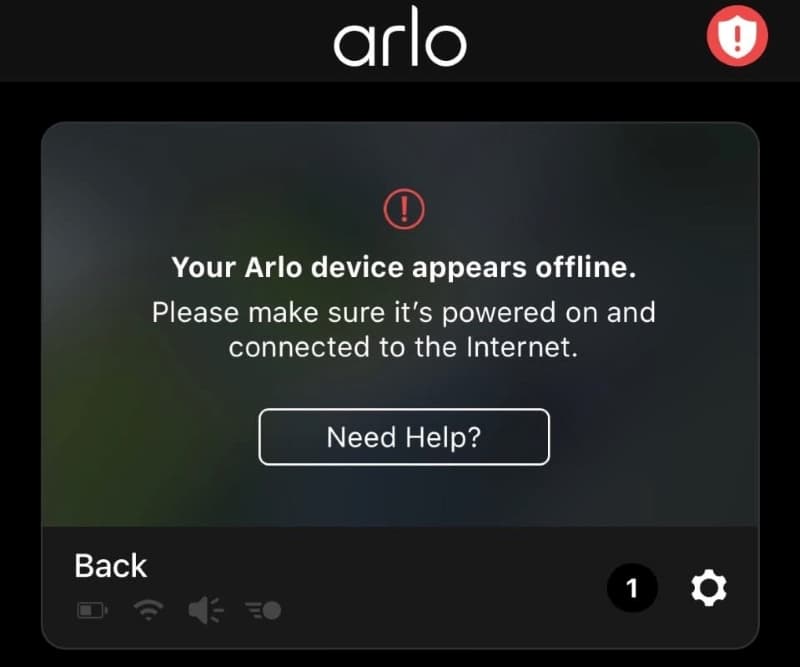
7 Quick Fixes If Arlo Camera Not Recording
There are other issues, too, that cause my Arlo camera is not recording issue. However, one should not worry about the root cause of the problem. Instead, one should look for the solutions. Below are 7 quick fixes if your Arlo camera won’t record.
1. Arlo Secure Subscription
If you don’t have an Arlo Secure subscription or your local storage option, like a USB flash drive is full, the Arlo camera will not record videos. The basic Arlo secure plan for a single camera starts at $4.99, and video recordings are stored on the cloud for up to 30 days.
Although Arlo cameras can record and store locally without any subscription plan, there’s a catch. With a subscription to the Arlo Secure plan, you get a recording resolution of up to 4k, depending upon the Arlo camera. Without a subscription, video recording is stored locally, and video recording quality is 1080p.
2. Clear Local Storage Space
If your USB flash drive is full and you store video recordings locally, you must clear the local storage. You get a notification once the USB flash drive is full up to 80%. Arlo SmartHub or Base Station supports a USB flash drive capacity of up to 2TB.
There is an option on the Arlo Secure app to overwrite the old video recording automatically. So, when the available storage on the USB is below 20%, the old video recordings are deleted automatically.
3. Make Sure Internet Is Working
All smart gadgets require a WiFi connection, as the security camera and Arlo Secure app rely on the internet to send you motion alerts and other notifications. If your Arlo camera is not connected to the Base Station or Smart Hub, it means your Arlo camera won’t store video recordings locally.
Therefore, you must ensure that the internet works fine to send the video recordings to the cloud. Please note that if you use a USB device, the camera records to both the cloud and the USB device. However, if the internet goes down and your Arlo camera is connected to the Base Station or SmartHub, the camera continues to record videos to the USB device.
If you live in an area with weak WiFi connectivity or face power disruptions, you can buy Arlo Go 2, which comes with 4G LTE.
4. Motion Detection Settings
It may seem irrelevant to you, but the reason Arlo cameras not recording motion is linked to Motion Detection and Motion Sensitivity. After all, Motion detection settings define what triggers the camera to start recording. When motion is detected within the camera’s field of view, based on the settings you configure, only then does the Arlo camera start recording.
If your Arlo camera motion detection not working, follow the steps below to adjust:
1. Launch the Arlo Secure App.
2. Tap “Devices.”
3. Select your camera.
4. Tap the gear icon (⚙️).
5. Tap “Default Mode Settings.”
6. Move the slider left or right to change the motion detection sensitivity level.
If the motion detection sensitivity level is too low, the Arlo camera is not triggered, which is the reason your Arlo camera not recording when motion detected.
5. Check Battery and Power
Check the battery and power source when troubleshooting why my Arlo camera is not recording.
If you have a wireless Arlo camera, your camera relies on a rechargeable battery. Typically, the battery lasts 3-6 months, but if you are facing battery getting low early, check the battery health. Arlo also sends a battery-low notification to ensure your battery is changed enough to use the video recording feature.
If you have a wired Arlo camera, make sure it’s connected to the power source. A loose or disconnected power cable can result in the camera losing power, causing it to stop video recording.
6. Update Firmware
Firmware updates often include bug fixes, stability improvements, and enhancements to the Arlo camera’s overall performance. When the camera’s firmware is outdated, it may lead to issues with recording and responsiveness.
Firmware updates also ensure that your Arlo camera is compatible with the Arlo Secure app and other connected devices, like Base Station and SmartHub. So, firmware updates address known issues and bugs that may impact the camera’s ability to record properly.
7. Reset The Arlo Camera
Resetting the Arlo camera should be the last option. Once you reset the Arlo camera, you lose all settings, and the Arlo camera is set to default factory settings. However, if you are still looking for a solution even after contacting Arlo customer support, you can go for the factory reset Arlo camera option.
How To Factory Reset Arlo Camera
1. Open the Arlo Secure App.
2. Click on “Settings.”
3. Select “My Devices” and choose the Arlo camera you want to reset.
4. Tap on “Remove Device.”
5. Confirm your choice by clicking “Yes” to remove the camera from your account.
Once you reset Arlo camera, you can set up your account again.
Conclusion
There’s a reason why your Arlo camera won’t record, but thankfully, the quick fixes are easier. It’s important to understand the difference between local and cloud storage because that’s where many people face Arlo camera recording issues. Once you know the storage, you can check the other quick fixes. People with Ring cameras also face recording issues, and that’s how ‘smart’ technology is, sometimes.







